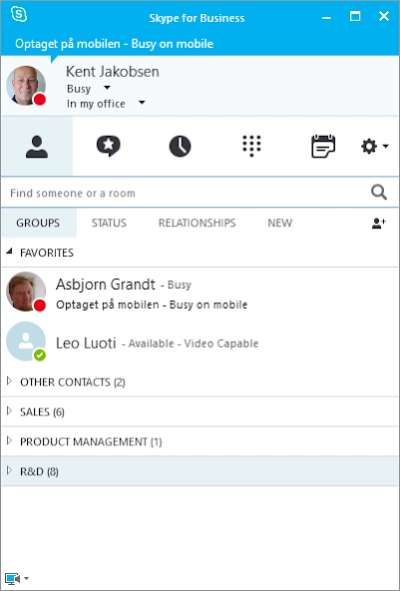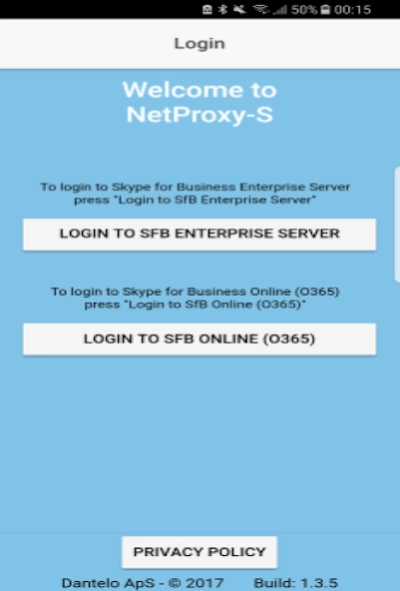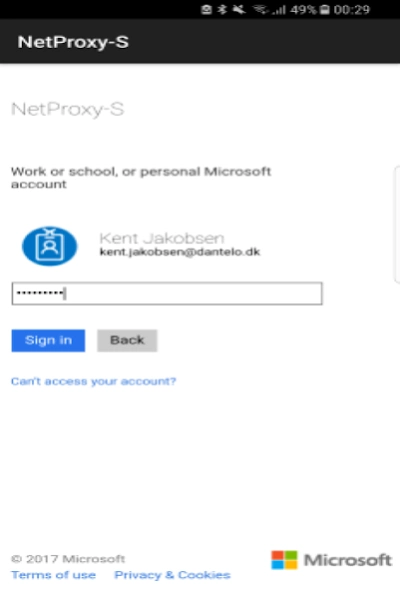NetProxy-S 1.5.0
Continue to app
Free Version
Publisher Description
NetProxy-S - Mobile call status push into Skype for Business and Lync
!!! PLEASE NOTE THAT THIS APP REQUIRES A VALID SUBSCRIPTION !!!
To use NetProxy-S you need a valid subscription. Please contact us via email sales@dantelo.com or call us in Denmark on +45 70 22 77 87.
Ever tried to call people on Skype for Business just to find out they don’t answer because they are busy in a mobile call on their smartphone?
Microsofts own Skype for Business mobile client only detects and publishes user availability for calls made from within the app it self. To eliminate this problem we invented NetProxy-S.
NetProxy-S adds mobile call status information in real time directly into the Microsoft Skype for Business system.
NetProxy-S works with both Skype for Business Online (O365) and Skype for Business Enterprise Server solutions.
Upon an incoming or outgoing mobile call the user status in Skype for Business will change to “Busy” and the users Note, which is customizable, will indicate, that the user is now e.g. “Busy on mobile”.
The result of NetProxy-S is that it provides a more correct overview of any users availability and leads to no more calls to users who are busy in mobile calls.
NetProxy-S increases user productivity, first call resolution and user satisfaction and gives corporations a much improved client perception of the company.
For more information about the NetProxy-S and other services please visit us at: www.dantelo.com
About NetProxy-S
NetProxy-S is a free app for Android published in the Telephony list of apps, part of Communications.
The company that develops NetProxy-S is Dantelo ApS. The latest version released by its developer is 1.5.0.
To install NetProxy-S on your Android device, just click the green Continue To App button above to start the installation process. The app is listed on our website since 2018-11-02 and was downloaded 208 times. We have already checked if the download link is safe, however for your own protection we recommend that you scan the downloaded app with your antivirus. Your antivirus may detect the NetProxy-S as malware as malware if the download link to com.dantelo.netproxy.skype is broken.
How to install NetProxy-S on your Android device:
- Click on the Continue To App button on our website. This will redirect you to Google Play.
- Once the NetProxy-S is shown in the Google Play listing of your Android device, you can start its download and installation. Tap on the Install button located below the search bar and to the right of the app icon.
- A pop-up window with the permissions required by NetProxy-S will be shown. Click on Accept to continue the process.
- NetProxy-S will be downloaded onto your device, displaying a progress. Once the download completes, the installation will start and you'll get a notification after the installation is finished.